Here are some tools and sites which may prove helpful to webmasters, developers, and marketers.
 And please tell 'em FJD sent ya!
And please tell 'em FJD sent ya!If you think this should be at your site, let me know, and I will direct you to folks behind the curtain.
NetMechanic Tools
Use this service FREE to optimize your images
Follow the progress...
Step by step instructions for mouse over effects and linking to cool buttons and stuff.
Building buttons and links
1. Draw a button, save it as a gif file named blankbutton.gif
 BlankButton.GIF (If your image is to have a clear portion as in our example here, where the button is rounded on the ends, saving the image as a GIF89a will allow a background color to be selected which will be transparent.)
BlankButton.GIF (If your image is to have a clear portion as in our example here, where the button is rounded on the ends, saving the image as a GIF89a will allow a background color to be selected which will be transparent.)
2. Copy and rename several times...






 Our example will be using the one we name searchbutton.gif
You can name them anything you want, but keep it simple to remember easily years later.
Our example will be using the one we name searchbutton.gif
You can name them anything you want, but keep it simple to remember easily years later.
3. Add the desired text and SAVE again.












These buttons have been drawn for use at this site.
Please draw your own and then
save them into your folder images/
4. Code to page with image tag

<img src="images/searchbutton.gif">
The image border is shown here to illustrate the true image shape, as the clear background color fills out the rectangular area surrounding our oval shaped button.
5. Set border size
(here turned off to zero width)

<img src="images/searchbutton.gif" border="0">
6. Add alternate text for image

<img src="images/searchbutton.gif" border="0" alt="Alternate text is displayed on a mouseover CLICK HERE FOR THE SEARCH PAGE">
This text will show up when the mouse is moved over the image. You can display more information, or provide an alternative when the image is not viewable by the user agent etc.
7. Link tag image and close
<a href="search.html"> <img src="images/searchbutton.gif" border="0" alt="Alternate text is displayed on a mouseover CLICK HERE FOR THE SEARCH PAGE"></a>
These buttons have just been drawn for use at this site.
Again, please draw your own, making them right for your site's look and feel.
8. Add target for new window
<a href="search.html" target="_blank"> <img src="images/searchbutton.gif" border="0" alt="Alternate text is displayed on a mouseover CLICK HERE FOR THE SEARCH PAGE"></a>
To open in a new window make the target
target="_blank"
To open in the same window use
target=" _top"
Other targets are also possible including the naming of specific frames you may have created.
Next lesson... the mouse over effect

Awarded for TRUTH
by
awards.faithweb.com
Instruction
Instruction in a step by step manner to guide you to making your website, for those who are very new to the internet and need create a site quickly. (Including newbies who have no money, nor even a computer.) Official course of Trillium University presented by this website:
fjd1.com.
Multi Level Mailing List Builder
FreeMailer2000 When you sign-up for Free, you will get your very own personalized FreeMailer2000 website along with your Unique URL. When someone signs-up from your FreeMailer2000 website, they become your First Level Downline. Similarly, when someone else signs-up from their Unique URL, they become your Second Level Downline and so on till 15 Levels. The trade off here is very light, only 14 people are able to send email to you in return.
Webrings
Click here for information about webrings mastered by fjd1.com Webings are a great way to surf the web by topic, and a good method of getting your pages noticed for webmasters.
Software
Trillium University maintains an archive at Ware.netfirms.com for software (and links to downloads) which you might find benificial.


We are a member of ISOC, the Internet SOCiety.

If you need professional help, send me an e-mail describing your needs and how to best contact you.Sincerely,
F. Davies
fjdavies@yahoo.com
(360) 352-0242
ICQ 43536012
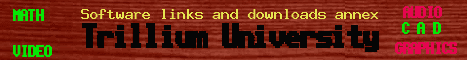 Cool graphics software and links.
Cool graphics software and links.Intended for students, many are shareware or freeware.
Clicking on the banner will open the page on graphics directly.
Our favorite inexpensive and free recomendations are all here.
Begin with simple drawing and painting programs.
Examine the tools for computer aided design.
Move on to using advanced 3D modeling software.
Learn, write, and execute the code for Ray Tracing.
Click here for Neoworx products include route tracing (to see the internet route used to another online computer.)

Two excellent ways to find products for your website.
Cut and paste your way to income.
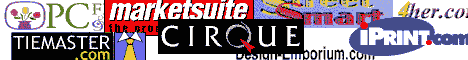
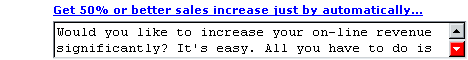
This company provides an email autoresponder.
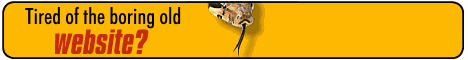
Scripts will empower your pages in many ways.

Improved internet connection speed is a must

This site has over 2000 computer items!

Freeware
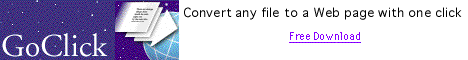
Free Internet Access

Commercial tools and solutions.

Commercial tools and solutions.
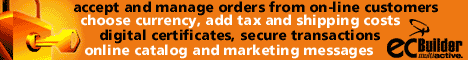
Software products for you to sell

Free website and tools.
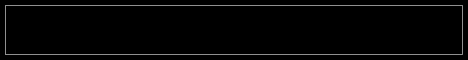
Business on the internet made easy.
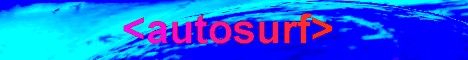 Our gizzmo! Yes, this is very new.
Our gizzmo! Yes, this is very new.If you have a site, please have a look

